Now we can use the
OpenIV package installer feature to make
easy to install mods in GTA IV or EFLC, the use it's very simple.
*To install mods in GTA it's interesting use last patch update to have all native methods, or at least patch 1.0.4.0
Watch the guide here:
IMPORTANT: If you don't have OpenIV installed and/or configured:- First download the OpenIV here and install it
- Run it and click in the game that you want to mod
- It will ask the game folder, for GTA IV for example it's (commonly):
C:\Program Files\Rockstar Games\Grand Theft Auto IV
or for Steam users:
C:\Program Files\Steam\steamapps\common\grand theft auto iv\GTAIV
***
Installing .oiv files (easy setup files)Now that your OpenIV is ready to make modifications on your GTA let's see how to install the .oiv files*Remember: It's recommended do those steps with the game closed :)When you download a OpenIV package you will have an
.oiv file that must be opened with OpenIV:
Open the OpenIV and click in Package Installer and select the .oiv file:
You will see the initial screen that will have buttons to choose the game version, click in the game version that you plan to install the mod:
In the
next step you will choose what to install, commonly the mod will come with one option only, my mods goes with two or three, depending on gta iv/eflc choice, basically what we need to do first is
install the mod, then, if necessary, install the additional files:
So, after installing the mod (first option) you need to install the
ScriptHook if you don't have it installed.
To see if your ScriptHook is installed and working, with the character on screen, press ' or ~, a black window should appear, this is the scripthook's console window:
***
Manual setup - How to manually install .oiv files
If you can't install using OpenIV you can install the mod manually, it's very simple, you just need a file compression unity like WinZIP or WinRAR.
Open the .oiv file with winzip or winrar and you will see this files:
Inside folder "content" you will see all required files, now just copy the folder Scripts to your gtaiv.exe (or eflc.exe) folder and copy the ScriptHook files if you don't have the ScriptHook installed.
*The ScriptHook files are: dsound.dll (ASI loader), NAudio.dll (required to play some sounds), ScriptHook.dll, ScriptHook.dll.4 (that should overwrite ScriptHook.dll when installing it on game with patch 1.0.4.0 or lower) and ScriptHookDotNet.asi
**Extra folders (like Models to IV) may contain models that must be installed in game.
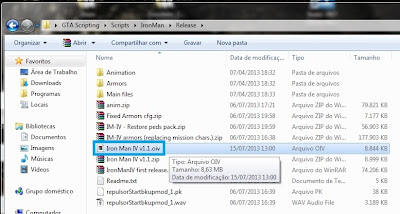









Yorumlar
Yorum Gönder