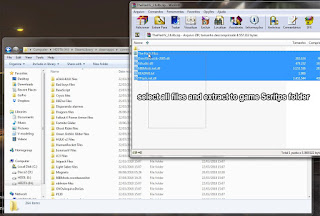E ticaret
Tedarikçi Arama: E-Ticaret mağazanız için en iyi tedarikçiyi nasıl bulabilirsiniz? #Dropshipping İpuçları #Tedarikçi #Yeniden Fiyatlandırma El yapımı veya niş ürünler satmıyorsanız, e-ticaret mağazanızda satmanız gereken ürünleri size sağlaması için güvenilir bir tedarikçi bulmak isteyeceksiniz. Mağazanız için en iyi tedarikçiyi bulmak e-ticaret yapan kişilerin yaşadığı bir zorluktur. Dışarıda bir sürü tedarikçi olduğunu görüyorsunuz, hepsi görünüşte harika fırsatlar sunuyor, sadece kaliteli ürünler değil aynı zamanda iyi marjlar sunan bir tedarikçiyi nasıl buluyorsunuz? Bu blog yazımızda, e-ticaret mağazanıza iyi bir tedarikçi bulmak için kullanmanız gereken stratejiyi ana hatlarıyla açıklayacağız. Şunları öğreneceksiniz: 1. Tedarikçileri bulmak için en iyi platformlar 2. Neden birden fazla tedarikçiye ulaşmanız gerektiği 3. Tedarikçinin yorumlarını ve referanslarını okumanın önemini 4. Karar vermeden önce bütün numuneleri nasıl almanız gerektiği 5. Nasıl pazarlık yapabileceğinizi Ted